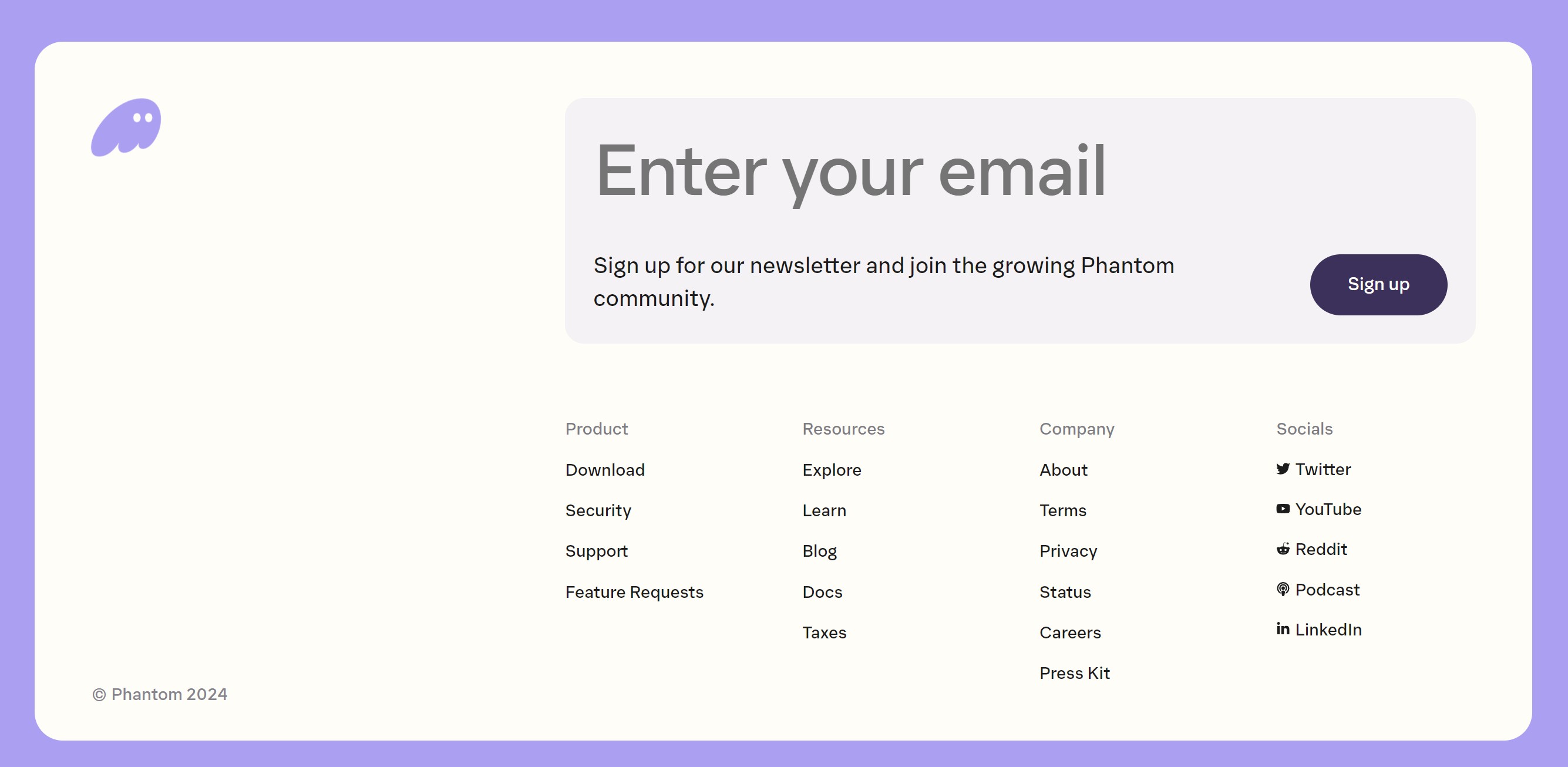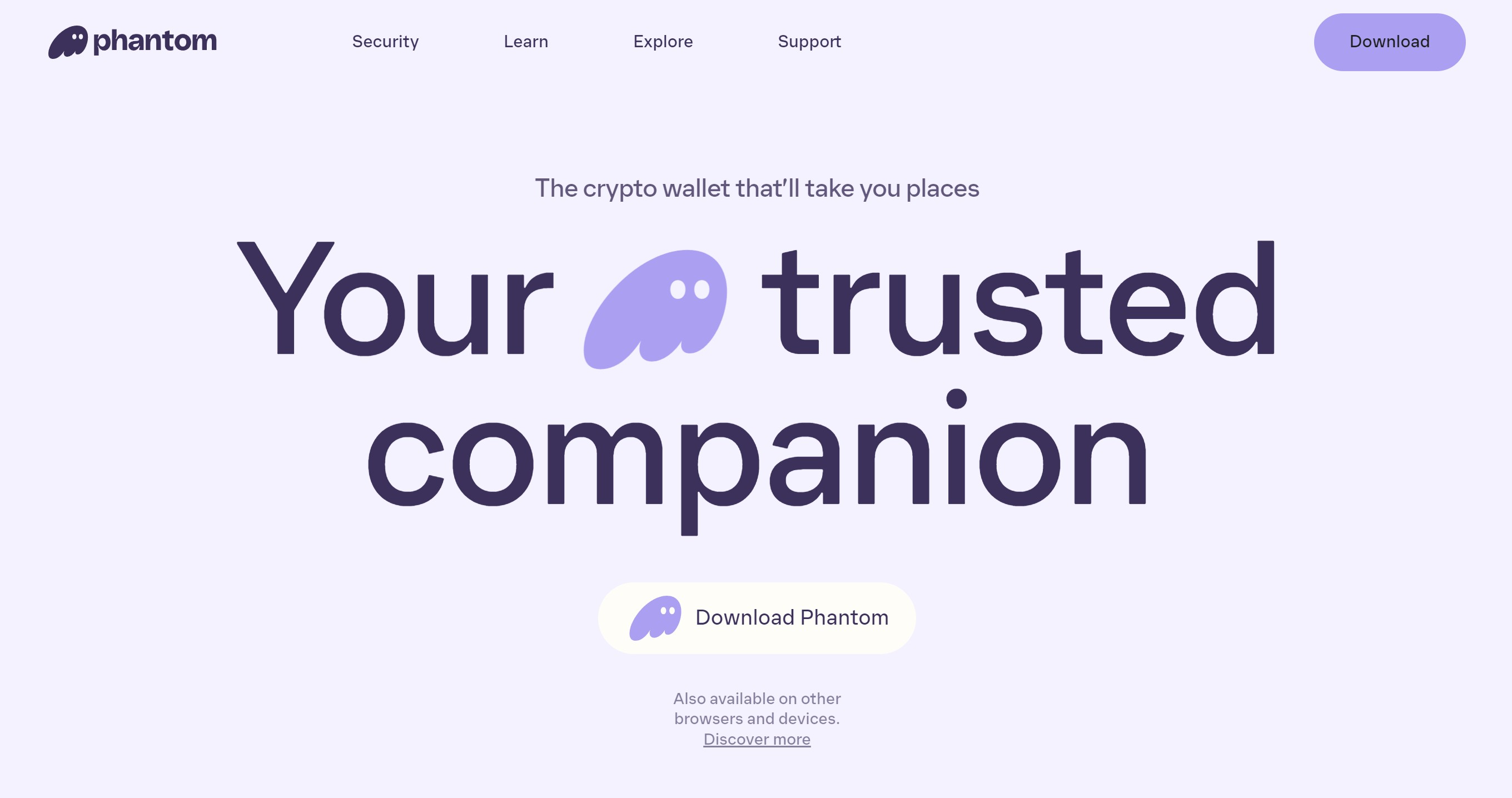Phantom Wallet Security and Trustworthiness (2024–2025) – A Comprehensive AnalysisIntroduction Phantom Wallet has become a popular non-custodial crypto wallet for Solana and other blockchains (now supporting Ethereum, Polygon, Bitcoin, and more) . Its ease of use and multi-chain support attract millions of users, but also make it a target for scams and security scrutiny. This analysis examines Phantom’s recent security concerns in 2024–2025, how the team and community have responded, and what measures can keep users safe. We’ll explore user-reported issues, expert opinions, common phishing attacks, and official security features. Finally, we provide a practical step-by-step security guide for Phantom Wallet users. Recent Security Concerns and Vulnerabilities (2024–2025) Alleged Vulnerability (Jan 2025): In January 2025, a security researcher (alias CloakdDev) claimed to have found a serious vulnerability in Phantom. He expressed frustration that Phantom’s security team had not responded for nearly a month. When the issue went public on social media, Phantom addressed the claim by apologizing for the delay and stating that the reported flaw “does not pose a risk to user funds”. The Phantom team insisted, “We believe it does NOT make user funds vulnerable in any way,” though they did not share technical details. CloakdDev disagreed, responding that the vulnerability “directly puts user funds at risk,” and advised users to back up their seed phrase and consider moving assets to a different wallet until it’s resolved. This public dispute highlighted tensions between transparency and security – Phantom chose to downplay details (likely to avoid educating attackers) while assuring users their funds were safe, whereas the researcher urged users to take precautions.
|
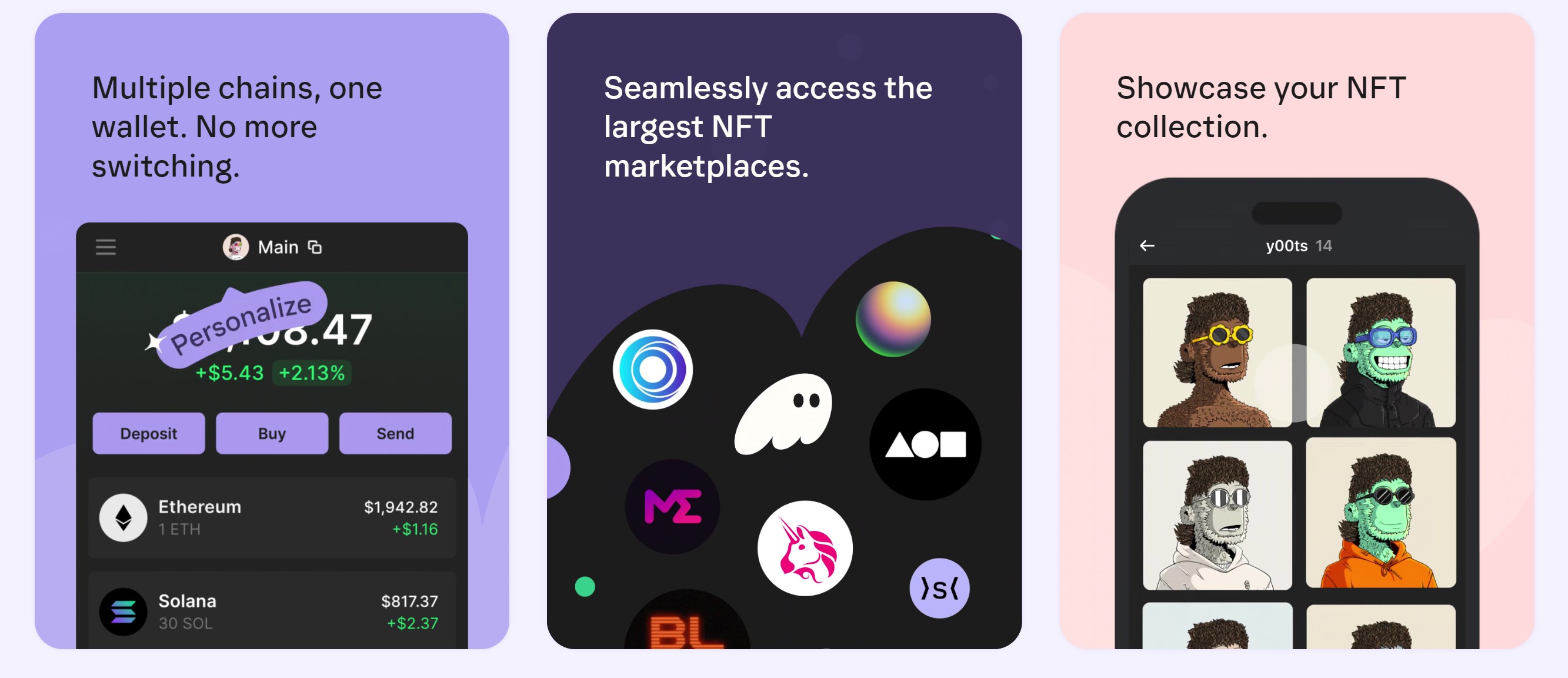

|
Solana Library Exploit (Dec 2024): In late 2024, a critical vulnerability was discovered in certain versions of the Solana Web3.js library (a tool many Solana apps use). The compromised library versions (v1.95.6 and v1.95.7) contained hidden malicious code to steal private keys. This posed a serious risk across the Solana ecosystem. Phantom promptly informed users via X (Twitter) that its wallet was not affected, clarifying that Phantom never used the exploited library versions. The security team had proactively avoided the tainted updates, so no Phantom wallets were compromised by this supply-chain attack. Phantom’s quick assurance earned praise from users, though some still urged the team to keep adding safety features to prevent any form of wallet draining. This incident underscored Phantom’s vigilance in dependency security and their communication to maintain user trust. No Major Breaches to Date: Aside from isolated reports, Phantom has not suffered any known widespread hacks or breaches in 2024–2025. Security analysts note that Phantom has served millions of users “without a significant security breach over its operational years,” which speaks to its overall reliability. However, the absence of a direct hack does not mean Phantom users haven’t lost funds – instead, phishing and user-side exploits have been the main threat, as discussed next. User Reports and Community Discussions On crypto forums and social media, many Phantom users have shared experiences of wallets being “hacked.” Upon investigation, almost all of these cases trace back to phishing or user error rather than a technical flaw in Phantom itself. One notable example came in May 2024, when a Reddit user reported losing about $13,000 in SOL and NFTs, fearing Phantom had been compromised. Phantom’s support team investigated and concluded that the user’s Secret Recovery Phrase had been stolen via a scam site. The user later admitted they might have interacted with a fake NFT giveaway or an imposter Phantom website that tricked them into using a pre-generated seed phrase (controlled by scammers). In short, attackers had phished the user’s recovery phrase, allowing them to import the wallet on another device and drain the funds. Phantom’s official response to such cases is instructive. Support emphasized that Phantom itself was not “hacked”; rather, the user’s secret phrase was compromised. They reminded the user that Phantom’s only official website is Phantom.app and warned to check browser history for any fake sites that may have been visited. The support team advised immediately moving all assets to a new wallet with a new recovery phrase and never using the old compromised wallet. They also stressed a golden rule: Phantom support will never ask for your seed phrase, and you should never share it with anyone. Community members echoed this, noting that in every “my Phantom got hacked” post, the root cause is usually a phishing link, malware, or the user accidentally revealing their keys, not an exploit of Phantom’s code. These discussions highlight the importance of user education: even the most secure wallet cannot protect against mistakes that expose one’s private keys. Common Phishing Scams and Attack Vectors Targeting Phantom Users Like many crypto wallets, Phantom is aggressively targeted by phishing scams. Attackers prey on user inexperience and urgency, using social engineering to trick users into handing over their secret phrase or approving malicious transactions. |
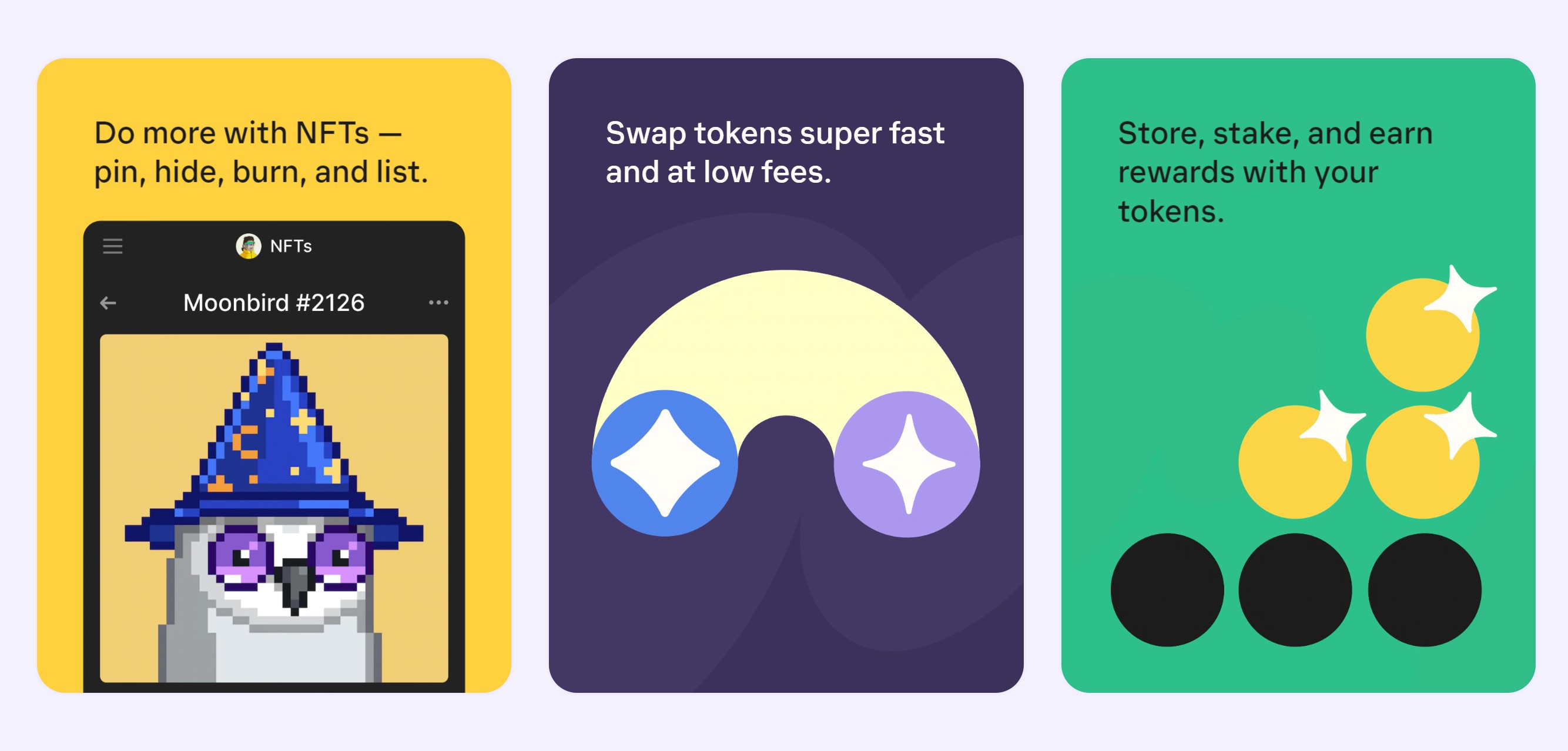
Here are
some prevalent attack vectors seen in 2024–2025:
Recognizing and Avoiding Phishing: Scam Sniffer and security experts have shared practical tips to distinguish real Phantom interactions from fakes. One tip is to right-click on the popup/window that asks for input. Legitimate Phantom wallet pop-ups (for transaction signing or connecting) are essentially browser extension windows – they behave like system windows, allowing you to right-click and even resize/minimize. In contrast, a phishing web page often disables right-click or traps the interface in a static browser frame. Another clue is the URL: Authentic Phantom extension pop-ups will show a chrome-extension:// URL (or moz-extension:// in Firefox) in the address bar or page info, since they originate from the installed extension. A web-based fake cannot replicate that scheme. Always check the link origin; if it’s a regular https web URL claiming to be Phantom, it’s fraudulent. And of course, any request for your 12- or 24-word seed phrase is an immediate red flag – Phantom never needs you to re-enter the recovery phrase except when you explicitly restore a wallet, and it will never ask for it just to connect to a DApp or update the app. By staying alert to these signs, users can avoid most Phantom-related scams. Expert Opinions on Phantom’s Security Security analysts and crypto experts generally regard Phantom as a secure and trustworthy wallet when used properly. Binance Academy, for example, describes Phantom as a non-custodial wallet where users have full control of their keys, and emphasizes basic precautions like using strong passwords, enabling biometric locks, and only connecting to known DApps. Being non-custodial means Phantom never holds your private keys on its servers – the keys stay encrypted on your device, so custodial hacks (like exchange hacks) won’t directly affect Phantom users. The flip side, as Binance notes, is that users bear responsibility for safeguarding their own keys and recovery phrase. This model can be very safe if users follow best practices, but it leaves little recourse if a user is careless (since no third party can restore lost funds). The De.Fi security review of Phantom (2024) echoed these points, calling Phantom “the most trusted choice within the [Solana] ecosystem” and highlighting its robust security features and history of satisfied users. Phantom’s popularity (millions of downloads across Chrome and mobile) and the fact that it has operated for years without a major security incident are seen as testaments to its reliability. De.Fi’s review notes that Phantom’s design (non-custodial with user-held seed phrases) minimizes unauthorized access risks on the provider side, and the inclusion of hardware wallet support and biometric authentication adds layers of protection for users. It warns, however, that “the responsibility ultimately lies with the user to navigate the web3 world safely”. In other words, Phantom provides the tools for security, but it cannot prevent all user mistakes – vigilance is required. Some experts point out that Phantom is not open-source, which in the crypto world sometimes raises questions about transparency (since the code isn’t publicly auditable). Despite this, Phantom has built a solid reputation by being proactive on security updates and communicating with its community. The wallet has undergone professional security audits — for instance, Kudelski Security (a well-respected cybersecurity firm) audited Phantom’s code, which adds to confidence in its safety. Additionally, Phantom runs a bug bounty program to incentivize security researchers to responsibly disclose any bugs or vulnerabilities. These measures suggest the Phantom team is serious about hardening their wallet against threats. Crypto journalists have also noted Phantom’s steps to combat scams. In a November 2024 analysis on Life with Crypto, the author acknowledges Phantom’s “substantial security measures” like transaction previews, open-source phishing blocklists, and rapid responses to incidents. The article also praises Phantom’s introduction of NFT spam report-and-burn tools as a direct answer to the wave of phishing NFTs. Nonetheless, the piece cautions that phishing remains a significant concern on Phantom due to the human factor – less experienced users can be tricked if they don’t know what to look for. Security experts often recommend that users managing large crypto holdings with Phantom leverage hardware wallets as an extra layer, and avoid keeping their seed phrases digitally accessible. In summary, expert consensus is that Phantom is secure in its architecture and features, but user behavior is the decisive factor. When combined with prudent practices (discussed below), Phantom can be a very safe wallet choice. Official Security Features and Updates by the Phantom Team The Phantom development team has implemented numerous security features and updates, especially in the last two years, to enhance wallet safety:
|

|
In addition to these, Phantom’s user education efforts are worth mentioning. The team publishes guides on security (how to spot scams, how to use hardware wallets, etc.), and they interact on community channels to address concerns. For example, after the Cloakd vulnerability allegation, Phantom publicly acknowledged the issue (without revealing specifics) and reiterated their commitment to security. They have to balance openness with not disclosing exploit details too soon, but they do aim to keep users informed. Overall, the Phantom team’s ongoing updates and features indicate that security is a top priority – but they also emphasize that users must do their part, especially in guarding secret phrases and being cautious online. Best Practices for Phantom Wallet Users While Phantom provides strong security features, user behavior ultimately determines the safety of funds. A careless moment can undermine even the best technology. Therefore, it’s crucial for users to follow best practices when using Phantom (or any crypto wallet). Here are key steps and precautions, compiled from expert recommendations and real-world experiences:
|

|
With these practices in mind, you can significantly reduce the risk of losing funds and ensure you’re getting the full benefit of Phantom’s security features. The next section distills these points into a concise step-by-step guide for daily Phantom Wallet use. Step-by-Step Security Guide for Safe Phantom Wallet Usage 1. Download & Install from Official Sources: Obtain Phantom Wallet only from the official website or app store. Go to the authentic Phantom domain (https://phantom.app) for the browser extension, or the official Apple App Store/Google Play Store for mobile. This avoids fake apps. (Phantom’s support confirms their only official site is Phantom.app.) 2. Securely Back Up Your Seed Phrase: Upon creating your wallet, write down your Secret Recovery Phrase on paper (or use another offline method) and store it somewhere safe and private. Treat it like a master key. Never digitize this phrase in an unsecured manner. Do not take screenshots of it or store it in cloud notes. Never share it with anyone – no legitimate process will ever ask you to re-enter or reveal your full seed phrase except when restoring your wallet. (Even Phantom’s own team will never ask for your secret phrase.) 3. Set a Strong Password: Choose a strong, unique password for your Phantom wallet when prompted. This password encrypts your wallet on your device. Use a mix of letters, numbers, and symbols, and avoid anything easily guessable. If on mobile, enable biometric lock (fingerprint or face recognition) for quicker yet secure access. On desktop, Phantom will typically auto-lock after a set time; you can adjust this interval in settings – shorter is safer. 4. Enable Hardware Wallet Support: For enhanced security, connect a hardware wallet (like Ledger) to Phantom. You can transfer your funds to a Ledger-secured Phantom account. Once set up, transactions will require physical confirmation on your hardware device, making it nearly impossible for remote attackers to steal your funds. Use this especially if you hold large balances. (Phantom supports Ledger – integrating one provides an “extra security layer” by keeping private keys offline.) 5. Double-Check URLs and DApp Legitimacy: Before you connect Phantom to any website or DApp, verify you’re on the correct URL. Phishing sites often have lookalike addresses (e.g., phant0m.com or phantom.app.scamsite.xyz). If you followed a link, double-check it. When a Phantom popup asks you to approve a connection or transaction, look at the URL/domain it references. Ensure it matches the official site of the service you intend to use. If anything looks off, reject the request. When in doubt, navigate to the DApp manually via a known good link. 6. Beware of Pop-ups and “Updates”: Treat any unexpected Phantom popup or browser prompt with skepticism. Phantom will never suddenly ask for your recovery phrase as part of an update or security check – so if you see a window asking for your 12 or 24 words, close it immediately (it’s a phishing scam). A trick: right-click on the window or try to resize it. If you cannot (or the right-click is blocked), that window is likely a fake embedded in a webpage. A genuine Phantom extension popup can be moved or right-clicked. Also check for the “chrome-extension://” in the address bar of the popup; if it’s missing, you might be looking at a counterfeit frame. Always be on alert for these signs before entering any sensitive information. 7. Utilize Phantom’s Security Features: Make use of the protections Phantom offers. For instance, if you receive a suspicious NFT or token out of the blue, mark it as spam or delete (burn) it using Phantom’s interface. This prevents accidental clicks. Review transaction details shown by Phantom carefully – the wallet will often highlight what assets are moving or if a transaction might be high-risk. Take a moment to read these details instead of hurriedly clicking “Approve.” Regularly go into Phantom’s settings and revoke access to any DApps you no longer use or that appear unfamiliar. This limits the potential damage if a previously connected DApp turns malicious. 8. Keep Software Up to Date: Stay on the latest version of Phantom Wallet. Updates often patch vulnerabilities or add security enhancements. If you’re using a browser extension, your browser should update it automatically (but periodically confirm you have the latest version installed). Likewise, keep your browser and device OS updated – security holes in browsers or operating systems can be exploited to target wallet extensions. New security features (like support for standards or blocklists) are only effective if you have them, so don’t ignore updates. 9. Use Caution with Support and Community: Never give your info to unsolicited “support” agents. Phantom does not have official support staff DM users first. If you need help, use Phantom’s official help center or community channels. If someone on Discord/Telegram/Reddit claims they can assist with your wallet issue and asks for private details or asks you to install something, assume it’s a scam. Always verify you’re dealing with an official Phantom representative (mods in the official Discord, or email from the @phantom.app domain, etc.). When seeking help publicly, be vague about your assets to avoid attracting scammers. 10. Remain Vigilant and Educate Yourself: Security is an ongoing process. Regularly follow trusted news sources or Phantom’s official announcements to learn about new phishing scams or wallet exploits targeting users. Awareness is a powerful defense – for example, knowing about the fake update scam ahead of time would prompt you to dismiss such a popup immediately. Consider reading Phantom’s own security guides or blogs by security experts. And if you ever suspect your Phantom wallet might have been compromised (signs include unexpected transactions, or you realize you accidentally visited a sketchy site), don’t hesitate – move your remaining funds to a new wallet with a fresh seed phrase right away. It’s better to be safe (even if it turns out to be a false alarm) than to lose everything because of delay. |

By following these steps, Phantom Wallet users can dramatically improve their security posture. The combination of Phantom’s built-in safeguards and the user’s smart practices creates a robust defense against most threats. In the rapidly evolving crypto landscape of 2024–2025, staying informed and cautious is essential. Phantom Wallet can be a safe and trustworthy tool for managing digital assets – as long as users consistently apply the security measures and remain alert to potential scams.